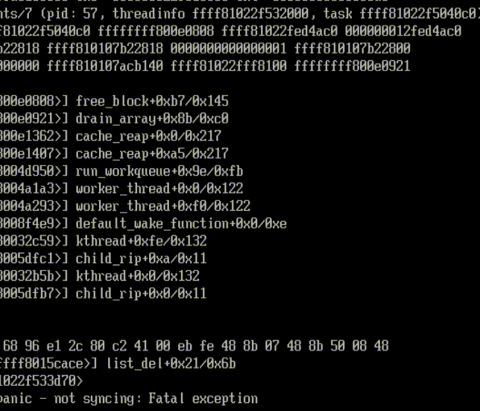여러가지 방법이 있었다
yum clean all 이걸로 한방에 해결보는 사람도 있었는데
나는 일단 아니였고 ..
mv /var/lib/rpm/__db* /tmp
rpm --rebuilddb
이걸로 해결보는사람도 있었는데 물론 난 아니였고 ^^
yum clean dbcache
yum history new
결국 이 두개 조합으로 해결했다
후후 ..
Problem with yum; Error: database disk image is malformed
Re: Problem with yum; Error: database disk image is malformed Wooow, such an old thread and it helped me perfectly!! Thanks guys for all the tips!! I think, therefor I am, I think....
forums.fedoraforum.org