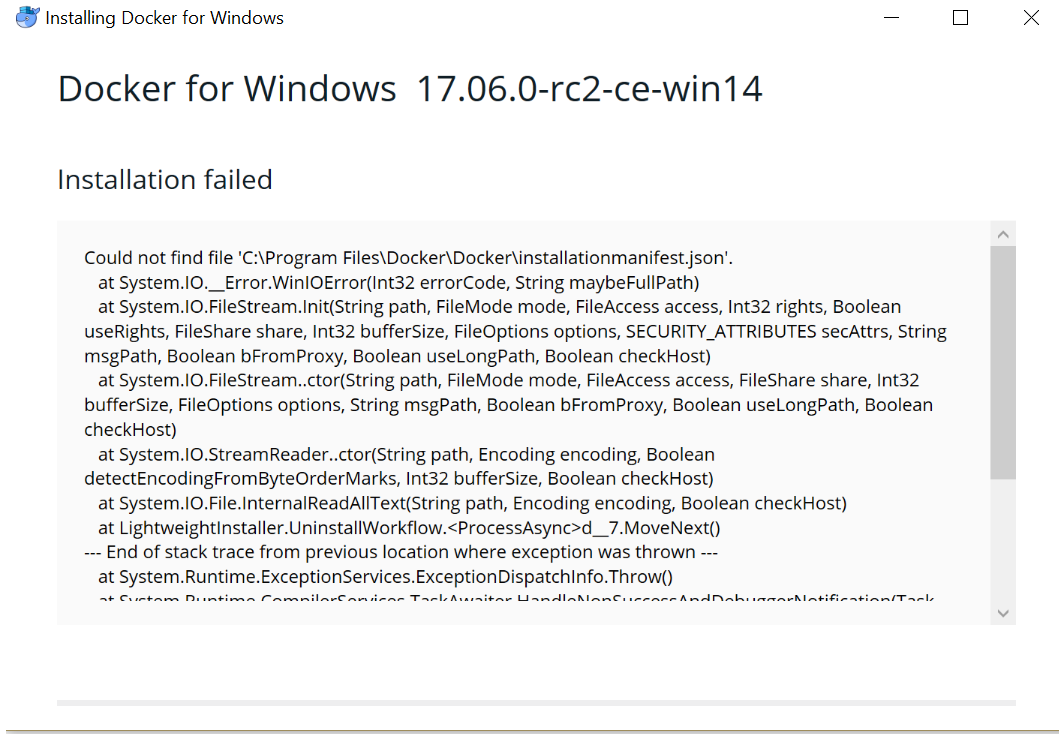이런 환경이 얼마나 있을지도 잘 모르겠지만
일단 현재 회사에서는 개발망이 따로 있기때문에 이 방법을 사용해야한다.
나와 같은 환경에 처한 사람들에게 유익한 정보가 되었으면 좋겠다!
먼저 진짜 생 offline 환경에서 docker hub를 접근해서 이미지를 땡겨오는건 진짜 말그대로 불가능이고
인터넷이 가능한 환경에서 image를 받아서 tar 파일로 압축한 뒤 해당 파일을 offline server에 ftp 같은 파일 전송 프로토콜을 사용해서 압축한 tar파일을 전송하고 그 tar파일을 docker image로 등록시킬수는 있다.
방법은 아래와 같다.
1.먼저 인터넷환경에서 받고싶은 image를 docker hub에서 땡겨받는다.
docker pull confluentinc/cp-kafka-connect:5.5.0
2.그리고 docker save 명령어로 이미지를 tar파일로 뺀다
docker save confluentinc/cp-kafka-connect > confluent-kafka-connect-5.5.0.tar
3. tar파일을 offline server로 전송시키고 다음 명령어로 docker image에 등록한다
docker load < confluent-kafka-connect-5.5.0.tar
How do I download Docker images without using the pull command?
Is there a way I can download a Docker image/container using, for example, Firefox and not using the built-in docker-pull. I am blocked by the company firewall and proxy, and I can't get a hole th...
stackoverflow.com